What is Self-Service Reporting? Benefits, Tools & How it Works
Discover what is self-service reporting and how it can transform your business. Learn the tools and tips to become a data-driven organization today.
.png)
You often hear about the importance of being a data-driven organization. The idea is simple: use data to make informed decisions. But if you're on a BI or IT team, you know the reality is much more complicated.
Here's the usual routine - business teams request specific data. You gather it, compile reports, and think you're finished. But then, they want additional insights. So you go back, collect more data, and make new reports. And by the time the data is finally understood? It's out of date.
This endless cycle is not only frustrating but also time-consuming. Even after all this, between 60 and 73% of all data within an organization goes unused for analytics.
So, what's the solution?
In this blog post, we'll explore self-service reporting to streamline this cumbersome process.
What is Self-Service Reporting?
Self-service reporting is an approach that empowers business users to create their own reports without relying on the BI or IT teams. Forget about back-and-forths via email or Slack to get a single data point.
With self-service reporting, non-technical team members can pull data, create visuals, and even make dashboards without being data scientists. It lets your marketing analyst, HR rep, or even your sales guy pull their own data without asking for IT help.
Gartner says 50% of finance executives see self-service analytics and reporting as a driver of employee productivity.
This is not any new concept, but it has evolved from traditional business intelligence methods.
Previously, you needed specialized skills to query databases and make sense of raw data. Now, thanks to user-friendly interfaces and drag-and-drop features, self-service reporting has become much more accessible.
It looks like an easy way to make your organization data-driven, right? In the next section, let's discuss in depth how self-service reporting actually works.
How Does Self-Service Reporting Work?
After back-to-back meetings, a pile of urgent emails waiting for your response - the last thing you want is a data request from the business team. Self-service reporting is designed to free up your time and make your colleagues more self-sufficient and data-driven.
Here's how self-service reporting works:
- Centralize Your Data Sources
- Seamless Integration
- User-Friendly Dashboards
Let's delve into each process,
1. Centralize Your Data Sources:
Instead of shuffling between different platforms all your data sources get pooled into a single, centralized hub. Modern self-service reporting tools can link with many databases, spreadsheets, and live feeds. Once integrated, this data becomes accessible through one portal. Imagine your sales data is in Salesforce, and your web analytics are in Google Analytics. A self-service reporting tool will pull these into one place, letting you create a unified report without hassle.
2. Seamless Integration:
Self-service reporting tools slide into your existing tech stack as smoothly as a hot knife through butter. They offer plug-and-play integrations for common platforms, be it your CRM, ERP, or other databases. Say you're using HubSpot for customer relations. Your self-service reporting tool can directly integrate with it, enabling you to pull customer data effortlessly.
3. User-Friendly Dashboards
A simple, drag-and-drop interface lets you select what you want to see and how you want to see it and even allows you to filter results. For example, An HR rep wants to check employee engagement. They can drag the necessary fields into your dashboard, apply filters like 'department' or 'seniority,' and there's your report, ready in minutes.
There is no coding, no confusion, just straightforward reporting that anyone can handle.
"Unlock the Magic of Customer Facing Analytics Software! Maximize Your Customer Data Effortlessly and Create Stunning Dashboards - No Data Team Needed!"
Related Read:
- How Embedded Dashboards Enhance Data Visualization
- What is Procurement Dashboard? KPIs, Templates & Examples
- Guide on Embedded Visualization
- Embedded Data Visualization: The What, Why, and Best Tools
What Are the Benefits of Self-Service Reporting?
Benefits of self-service reporting does not end at saving time and resources for the business intelligence (BI) team. It can do much more than that.
- Time Saving
- Empowerment Across Departments
- Resource Optimization
- Enhanced ROI
Let's explore all the benefits of self-service reporting.
- Time-Saving: Drastically cut down the time spent on gathering and sorting data. Instead of going through rounds of emails to clarify what each department needs, you empower them to do it themselves. It frees up hours that can be better spent on strategic planning or other critical tasks.
- Empowerment Across Departments: This isn't just about the IT or BI team. It is about everyone in the organization. When the sales or marketing team can generate their own reports without sending a dozen urgent emails, it creates a smoother, more efficient workflow.
- Resource Optimization: Imagine reallocating the hours saved to projects that have been on the back burner for months. Self-service reporting frees up your BI team's mental and physical bandwidth. Instead of routine data pulling and report generating, you could focus on areas directly contributing to business growth, like analytics, security, or software development.
- Enhanced ROI: It's not just about time. It is about the financial bottom line as well. The quicker turnaround on data requests and reporting allows for faster decision-making. Faster decisions lead to quicker actions, and quicker actions lead to better results. It is as straightforward as that.
Traditional BI vs Self-Service BI: Know the Differences
After using the traditional BI for reporting and analytics, it can be a tough decision to make the change. This section of the blog post will help you understand the key differences between traditional BI and self-service BI to build a data-driven organization.
Read Also: Difference Between Embedded Analytics And Traditional BI
7 Signs You Need Self-service Reporting for Your Organization
All this about self-service reporting is good. But does your organization really need it? Is this the only way to become a data-driven organization?
Here are 7 signs calling out loud to implement self-service reporting for your organization.
1. Endless Reporting Backlog
Your BI team has a to-do list longer than a holiday shopping list, which keeps growing. In a standard setup, every department, from marketing to sales, needs data and expects the BI team to provide it. This backlog often leads to stress and even burnout among your BI professionals.
Imagine if the marketing department could generate its own reports about customer engagement, freeing up your BI team to focus on more complex data projects. Self-service reporting enables just that.
2. High Operational Costs
If you looked at the budget and cringed at the line items devoted to your BI team's operations, this sign is for you. These costs aren't just salaries but also include the cost of continual training and software licenses. Self-service reporting can offer a more economical approach, consolidating many operational costs into a single, user-friendly platform.
3. Decision Delays
Time is money, and waiting for reports to be generated and clarified is like watching dollar bills float away. A sales manager needs specific data to decide on a new sales strategy. Normally, they'd have to wait for the BI team to generate this report. But with self-service reporting, they can pull the data themselves and make quicker, more informed decisions.
4. Stifled Innovation
When your BI team is stuck in the report-making factory, there's little time for creative thinking or strategic planning. These people could be developing algorithms to predict market trends or customer behaviors, but instead, they're creating the same types of reports repeatedly. By automating these tasks, self-service reporting sets them free to innovate.
5. Frequent Data Errors
A manual process always comes with the risk of human error. Someone may pull the wrong data or misinterpret it, leading to flawed reports and potentially costly mistakes. Self-service reporting minimizes these errors by using templates and built-in checks to ensure more accurate results.
6. Inconsistency in Reports
Consistency is key when you're dealing with data. If one department formats or interprets data differently than another, it can lead to confusion and flawed insights. Self-service reporting tools usually offer standardized templates that help maintain uniformity across all reports.
7. Limited Accessibility
When data is hoarded in isolated silos or only accessible to a few experts, it limits your organization's ability to be agile and reactive. Self-service tools democratize data access and manage access control, making it available to anyone who needs it.
If you are nodding your head to multiple signs from this list, it's high time to implement self-service reporting for your organization. The benefits are clear, and the challenges it solves could be the tipping point for becoming a truly data-driven organization.
Read Also: Customer Facing Analytics: How to Develop Customer Facing Dashboard
5 Self-Service Reporting Tools To Become Data-Driven
You've got the why, the signs, and the benefits all mapped out. Now, let's make your decision-making process easier by diving into the 5 best self-service reporting tools that could redefine how your organization interacts with data.
- Databrain
- Tableau
- Holistics
- Metabase
- Looker Studio
1. Databrain
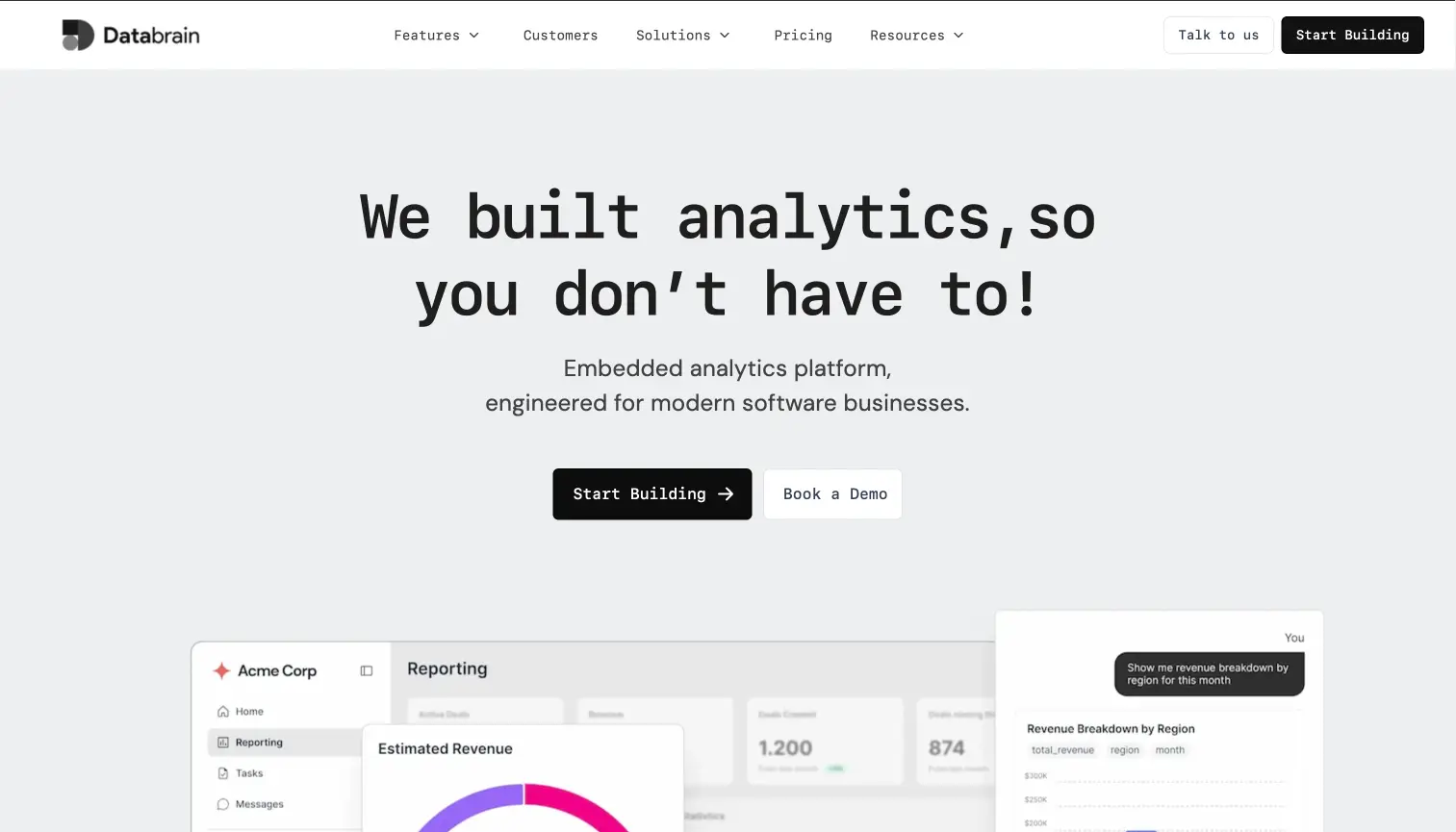
Databrain is all about empowering the individual, from the data analyst to the business user. This self-service reporting tool is built on the idea that you don't need to be a coding expert to visualize and understand data effectively.
By offering an intuitive interface, it allows users to easily drag and drop elements, making data more accessible and understandable for all. The goal is to democratize data, putting the power of information into the hands of the people who can use it to make informed decisions.
Key features of Databrain
- Drag-and-drop interface: This intuitive feature lets users quickly arrange data, visualizing it in the most meaningful ways.
- Customizable dashboards: Users can create unique dashboards to meet specific needs, enhancing focus and productivity. Learn more on embedded analytics software
- Real-time data updates: The tool continuously updates information, keeping you in the loop with the most current data.
- Role-Based Access Control: With Databrain, you can set permissions so only approved users can see specific data. This helps maintain security and ensures you meet compliance standards.
- Easy Integration: Databrain can integrate with your current databases and data warehouses. This makes setup simple because you don't have to duplicate data or create new models.
- Supports multiple databases: Databrain supports a range of relational databases like MySQL, PostgreSQL, and SQLite. It also works with data warehouses, including Snowflake, BigQuery, and AWS Redshift. You can connect these sources easily with just a few clicks.
See it in action
2. Tableau

Tableau, a Salesforce product, is a platform that specializes in making self-service reporting an empowering experience. What sets it apart is its ability to turn complex data into actionable insights quickly and efficiently. It is designed to minimize dependency on IT, enabling users to generate reports with real-time data as required.
Key features of Tableau
- User-Friendly Interface: Navigate and construct your reports effortlessly, even if you're not a data expert.
- Data Integration: Pull in data from multiple sources to get a comprehensive view of your subject matter.
- Real-Time Updates: Always be in the know with real-time data updates, ensuring the reports are always current.
- Customization: Tailor your visuals and dashboards to your exact needs with advanced visual elements.
Related Read: Top 10 Tableau Embedded Analytics Alternatives
3. Holistics

Holistics serves businesses that operate with a sea of data coming from many sources. Its strength lies in unifying all that information into one cohesive reporting platform. The tool aims to offer a full-stack data platform, combining elements of data modeling, transformation, and even scheduled reporting to make self-service reporting a one-stop-shop.
Key features of Holistics
- SQL-based reporting: Great for those familiar with SQL, offering granular control over data queries.
- Data modeling and transformation: Transform raw data into actionable insights through built-in data modeling tools.
- Scheduled reports: Automate your report generation and distribution to keep everyone on the same page.
4. Metabase

Metabase is a non-sense and quick to set up self-service reporting tool. Geared toward small businesses or teams that don't have a dedicated data department, Metabase offers a hassle-free way to pull quick insights from data without needing a deep understanding of databases.
Key features of Metabse
- Easy-to-use UI: A clean and simple interface means less time learning the tool and more time leveraging your data.
- SQL and non-SQL query options: Metabase caters to novices and experts, allowing a range of query types.
- Data visualization features: Easily create graphs and charts to make your data speak louder.
5. Looker Studio

When customization and scalability are at the top of your wishlist, Looker Studio stands out. This tool isn't just about looking at data. It is about exploring it, manipulating it, and integrating it into your daily operations. Looker goes beyond the basics, offering various options to tailor the tool to fit your organization's needs.
Key features of Looker
- Extensive API for integration: Integrate Looker seamlessly into your existing systems to create a unified data ecosystem.
- Advanced data modeling features: Use Looker's in-built data models to generate complex reports and analyses.
- Robust security measures: High levels of security ensure your data remains confidential.
Recommended Read: Learn More on Comparison between:
Conclusion
Self-service reporting is your go-to method for managing data and reporting without needing a degree in data science. We have navigated the world of self-service reporting, breaking down what it is, how it functions, and the undeniable benefits it brings to the table.
It can be a true enabler for businesses to become data-driven organizations. Its control over the data is unparalleled, from the ease of use to real-time insights. To implement self-service reporting, Databrain is the best choice. Its features, like drag-and-drop interface, white-labeled customizable dashboards, seamless integrations, supporting databases, and more, help set up self-service reporting for your organization.



.png)
.png)





