Data is the new currency in today's business landscape, and organizations need to harness it effectively to stay ahead of the competition. To do so, businesses are turning to embedded analytics software. That’s because it helps them access and analyze data within their software applications, improve customer experience, and unlock new revenue.
The result?
A seamless user experience that enables organizations to share data with their customers, enabling them to make real time data-driven decisions.
If that’s what you’re looking for, search no more. In this article, we've compiled a list of 10 best embedded analytics tools that are leading the charge in helping businesses unlock the value of their data. From advanced data visualization to predictive analytics, each tool brings its unique set of features, pros, and cons to the table.
So, whether you're a small business owner or a large enterprise, read on to find the perfect embedded analytics tool for your business needs.
1. Databrain
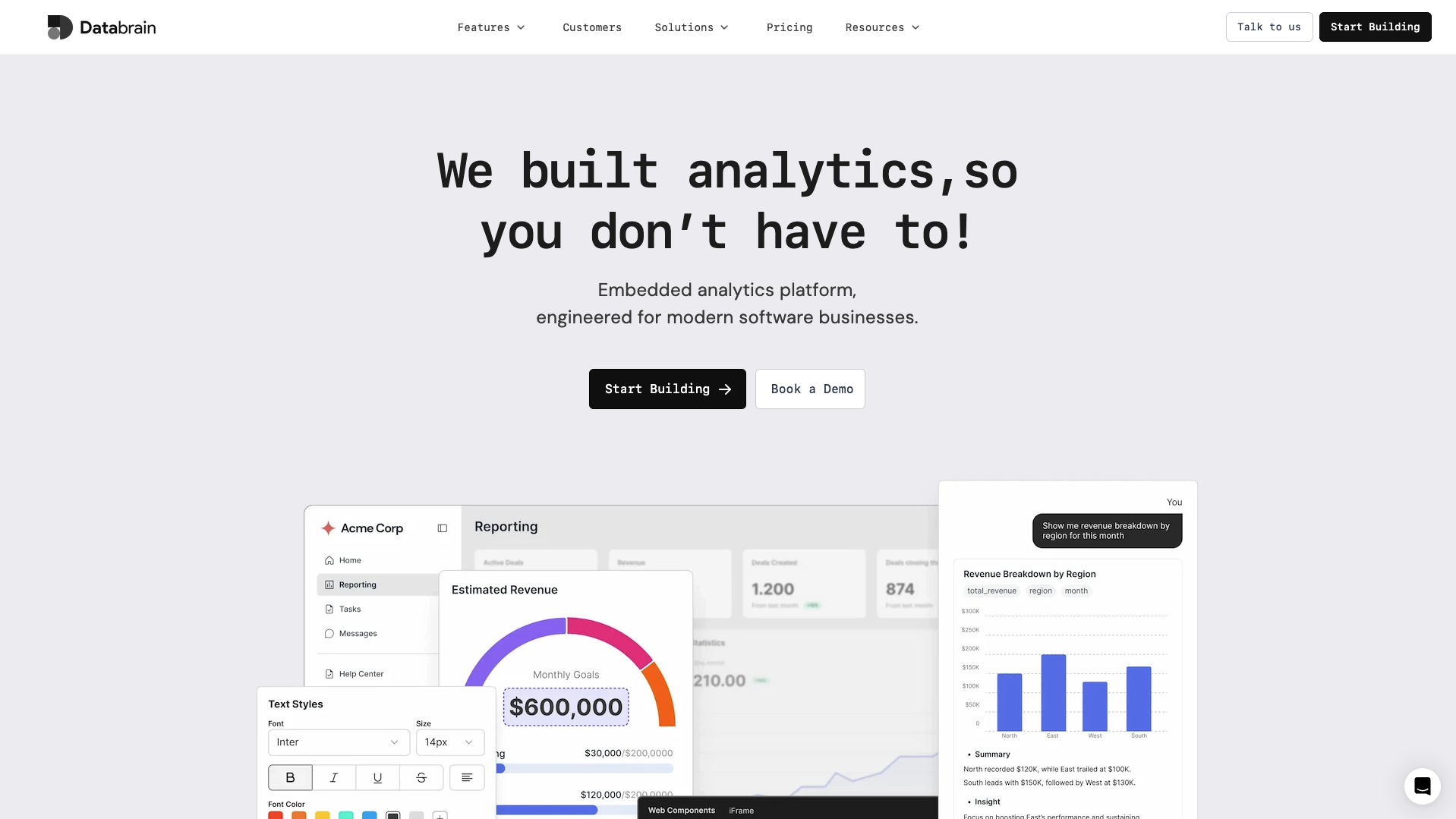
Leaders in any industry know that data is essential to making informed business decisions. But with so much data available, it can be overwhelming to sift through it all and find meaningful insights. That's where Databrain comes in.
Databrain is a cutting-edge tool that utilizes the latest advancements in modern data stack and browser technologies to enable quick analysis of large datasets and create easy-to-use dashboards. Whether you're trying to optimize your supply chain, develop a new product, or streamline your operations, Databrain can help you uncover the insights you need to make smarter decisions.
With Databrain, you can easily identify patterns and trends, forecast future outcomes, and even predict potential risks and opportunities. And because it's built to scale, Databrain can handle even the most complex data sets, so you can make informed decisions no matter the size of your organization.
Here are a few interesting features of the DataBrain platform:
- Natural Language Processing (NLP): Databrain's NLP capabilities enable users to interact with their data using natural language queries. This means that even non-technical users can easily extract insights from their data without having to learn complex query languages or coding.
- Automated Insights: Databrain's machine learning algorithms can automatically identify patterns and anomalies in data sets, providing users with valuable insights and recommendations. This feature can save users time and effort by eliminating the need for manual data analysis.
- Data Storytelling: Databrain's data curation feature enables users to create engaging, interactive data visualizations that tell a story but maintains the enterprise-grade look and feel . By presenting data in a narrative format, users can communicate complex insights more effectively and make a stronger impact on their audience.
- Ease of integration and setup: Databrain offers a seamless integration experience through its SDK, and its customization options allow for greater flexibility in engineering, including fast chart embedding. The platform also provides an easy-to-use setup process that offers the quickest method for creating both charts and dashboards.
- Predictive Analytics: Databrain's predictive analytics capabilities enable users to forecast future trends and outcomes based on historical data. This feature can be particularly useful for businesses looking to optimize their operations, predict demand, or identify potential risks and opportunities.
Pros:
- Empowerment: Databrain's user-friendly interface and natural language processing capabilities can empower non-technical users to extract insights from complex data sets, enabling them to make more informed decisions.
- Efficiency: The platform’s low-code tool enables anyone within the organization to generate dashboards and insights, significantly reducing the time and effort needed while eliminating the need for a dedicated data team.
- Communication: Databrain's data storytelling feature can help users to communicate their findings more effectively. It enables them to present data in a narrative format that is engaging and easy to understand.
- Customization: Databrain also allows users to create customized dashboards and reports, tailored to their specific needs and preferences. This feature can help users to quickly and easily access the data that is most relevant to them, increasing efficiency and productivity. It also gives engineers the ability to make intricate customization with the look and feel of charts.
- Cloud-based platform: Databrain's cloud-based platform is easy to set up and use, with no installation or configuration required. This feature can save users time and resources and enable them to focus on deriving insights from their data rather than on managing their software infrastructure.
Cons:
- Learning curve: While Databrain's user-friendly interface and natural language processing capabilities can make it easier for non-technical users to extract insights from their data, there may still be a learning curve for some users who are new to business intelligence and data analysis.
Pricing:
If you would like to learn more about pricing, please reach out to the vendor for further information.
2. Qlik

Qlik is a popular data analytics platform that offers a range of products to cater to different business needs. QlikView is a business intelligence and analytics tool that provides interactive dashboards and reports. Qlik Sense is a self-service analytics tool that enables users to explore and analyze data on their own.
The Qlik Analytics Platform is a cloud-based analytics platform that allows businesses to build custom analytics applications. Qlik's robust data visualization capabilities and self-service analytics features are its standout features. However, it may be expensive for smaller businesses, and advanced features may require technical expertise.
Features:
- Powerful data analytics and visualization capabilities
- Associative data indexing engine for faster data access
- Wide range of data connectors and integrations
- Collaborative analytics with Qlik Sense Cloud
- Mobile access for on-the-go analysis
Pros:
- Highly intuitive and user-friendly interface
- Fast data processing and analysis
- Advanced data exploration and visualization
- Scalable for enterprise-level needs
- Strong community support and resources
Cons:
- Can be expensive for smaller businesses
- Steep learning curve for advanced features
- Limited support for real-time data processing
- Limited support for big data and Hadoop environments
Pricing:
- QlikView: starts at $30,000/year for up to 5 users
- Qlik Sense: starts at $30,000/year for up to 5 users
3.Embeddable
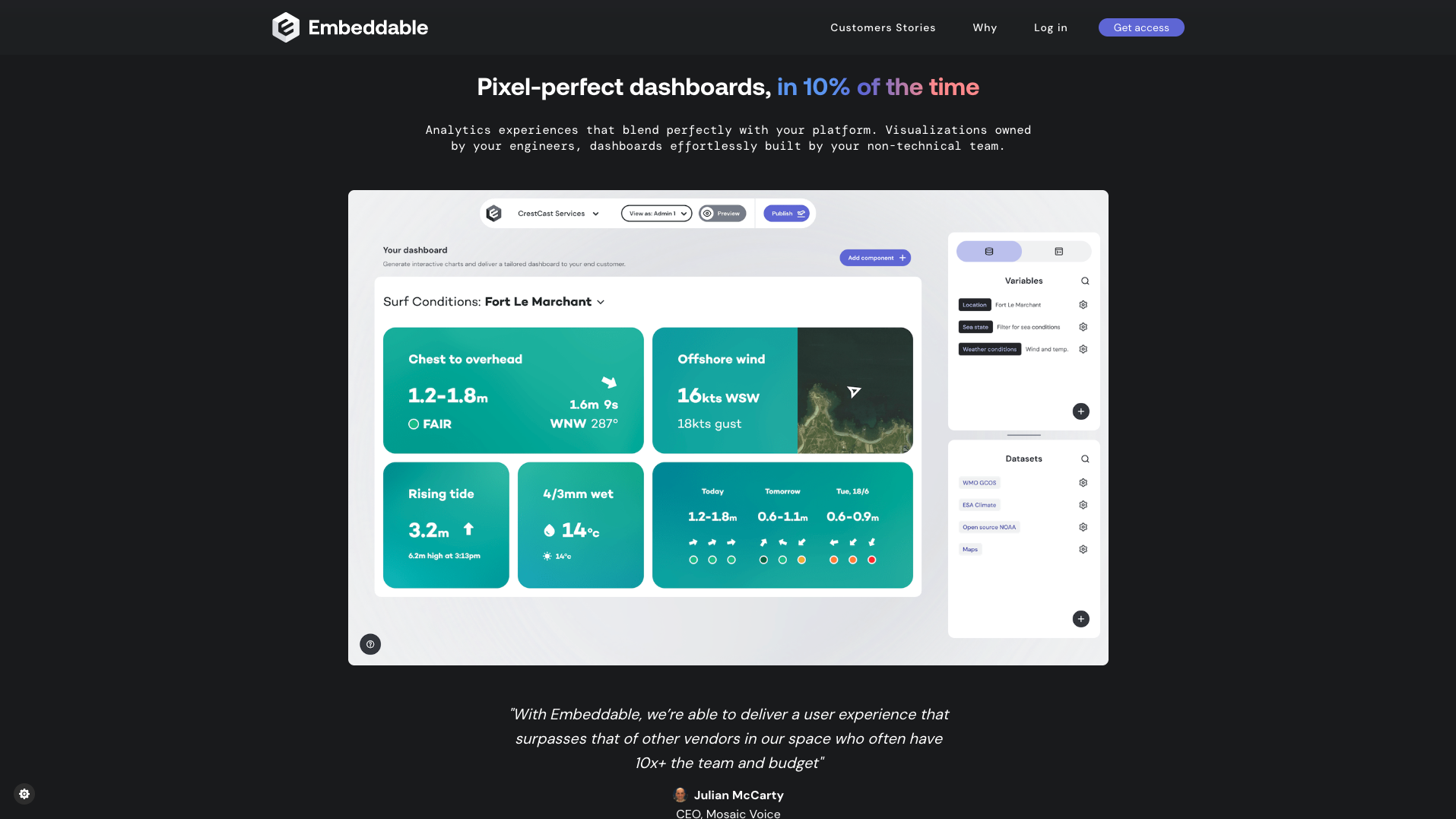
Embeddable is a next-generation embedded analytics toolkit purpose-built for product and engineering teams. It enables SaaS companies to deliver blazing-fast, fully customizable dashboards that feel 100% native inside their applications. Unlike BI platforms designed for internal reporting, Embeddable gives developers complete code-level control, intuitive SDKs, and a modern no-code builder to ship dashboards 10x faster.
Features:
- Modern Embedded Analytics: Embed dashboards via secure, lightweight web components or native React/Vue SDKs (no iframes). Dashboards blend seamlessly into any product’s UI/UX.
- Performance at scale: Millisecond load times powered by a lightning-fast data service and multi-layer caching. Scales securely across QA, staging, and production environments.
- Infinite Customization: Extend and theme every chart in code, import charts from any React library, or use the built-in no-code dashboard builder.
- Developer-friendly Tools: Intuitive SDKs, APIs, CI/CD, version control, secure deployments. Built to integrate into modern engineering workflows.
- End-User Features: Self-serve dashboards, localization, export options, drilldowns, and customer-defined views.
- High stack-compatibility: Connects to all major SQL databases and works with single-tenant or multi-tenant architectures. Compatible with any frontend framework.
Pros:
- Feels 100% native inside your product (no iframe limitations).
- Blazingly fast dashboards with enterprise-grade caching and performance.
- Infinitely extensible: import your own React charts, theme at the pixel level.
- Developer-friendly: built for product & engineering teams, not BI analysts.
- Faster iteration: build and update dashboards in hours, not sprints.
- Predictable pricing: no usage-based surprises.
Cons:
- Requires some frontend coding for highly bespoke designs.
- Not designed as a general-purpose BI/reporting tool for internal use.
Pricing:
- Fixed-price subscription model: no per-user or per-dashboard pricing.
- Transparent pricing tiers designed for SaaS teams of all sizes and an excellent range of enterprise options. Speak to the Embeddable team to get a quote.
4. Reveal

Reveal is a cloud-based embedded analytics platform that enables businesses to create and embed data visualizations into their applications. Its drag-and-drop visualizations, customizable dashboards, and data filtering and segmentation capabilities make it an excellent choice for businesses looking for an easy-to-use solution. Reveal is user-friendly, but it may not be suitable for large enterprises, and it has limited predictive analytics capabilities.
Features:
- Intuitive drag-and-drop interface for easy data exploration and visualization
- Interactive dashboards and reports
- Powerful data blending and modeling capabilities
- Advanced analytics and machine learning algorithms
- Collaboration and sharing capabilities
Pros:
- Fast and easy data visualization and exploration
- Powerful data modeling and analysis capabilities
- Seamless integration with various data sources
- Interactive and customizable dashboards
- Cost-effective for smaller businesses
Cons:
- Limited customization options for visualizations
- Limited support for real-time data processing
- Limited security and governance features
- Limited mobile app capabilities
Pricing:
- Free plan available with limited features
- Professional plan: starts at $39/user/month
- Enterprise plan: contact vendor for pricing information
5. MicroStrategy

MicroStrategy is a powerful data analytics platform that offers a range of products to cater to different business needs. MicroStrategy Analytics is a business intelligence and analytics tool that provides custom reports and dashboards. MicroStrategy Desktop is a self-service analytics tool that enables users to explore and analyze data on their own.
MicroStrategy Mobile is a mobile analytics tool that allows users to access their data from anywhere. MicroStrategy's comprehensive data modeling and preparation features, predictive analytics capabilities, and real-time data integration make it an excellent choice for businesses. However, it may be expensive for smaller businesses, and advanced features may require technical expertise.
Features:
- Advanced data analytics and modeling capabilities
- Powerful data visualization and reporting
- Real-time analytics and data streaming
- Wide range of data connectors and integrations
- Mobile app and enterprise mobility capabilities
Pros:
- Powerful and intuitive interface for data analysis and visualization
- Advanced data modeling and transformation capabilities
- Real-time analytics and data streaming for up-to-date insights
- Scalable for enterprise-level needs
- Strong customer support and resources
Cons:
- Can be expensive for smaller businesses
- Steep learning curve for advanced features
- Limited customization options for visualizations
- Limited support for big data and Hadoop environments
Pricing:
Contact vendor for pricing information
6. Luzmo

Luzmo is a cloud-based analytics platform that allows businesses to embed analytics capabilities into their applications. Its customizable dashboards, interactive data visualizations, and data preparation and modeling capabilities make it an excellent choice for businesses. Cumul is easy to use and deploy, but it may not be suitable for large enterprises.
Features:
- Intuitive drag-and-drop interface for data exploration and visualization
- Interactive dashboards and reports
- Advanced analytics and data modeling
- Wide range of data connectors and integrations
- Collaboration and sharing capabilities
Pros:
- Fast and easy data visualization and exploration
- Advanced data modeling and transformation capabilities
- Seamless integration with various data sources
- Interactive and customizable dashboards
- Cost-effective for smaller businesses
Cons:
- Limited customization options for visualizations
- Limited support for real-time data processing
- Limited security and governance features
- Limited mobile app capabilities
Pricing:
- Basic plan: 950$/month billed annually
- Professional plan: starts at 1950$/month billed annually
- Enterprise plan: 2095$/month billed annually
7. GoodData

GoodData is an embedded analytics platform that enables businesses to create and embed analytics capabilities into their applications. Its comprehensive data modeling and preparation capabilities, predictive analytics, and real-time data integration make it a popular choice for businesses. GoodData's user-friendly interface makes it an easy-to-use solution, but it may be expensive for smaller businesses.
Features
- Advanced analytics and data modeling
- Interactive dashboards and reports
- Embedded analytics and white-labeling capabilities
- Collaboration and sharing capabilities
- Data security and governance features
Pros:
- Highly customizable and scalable analytics solutions
- Advanced data modeling and transformation capabilities
- Seamless integration with various data sources
- Comprehensive data security and governance features
- Strong customer support and resources
Cons:
- Can be expensive for smaller businesses
- Limited customization options for visualizations
- Steep learning curve for advanced features
- Limited mobile app capabilities
Pricing:
- Enterprise plan: Custom pricing
- Professional: From $1000 billed annually
8. Sisense

Sisense is a business intelligence platform that offers powerful tools to help companies analyze complex data sets. Its user-friendly interface and drag-and-drop functionality make it accessible even to non-technical users, allowing them to create data visualizations and reports with ease.
Sisense leverages advanced algorithms and machine learning to assist organizations in uncovering valuable insights and identifying trends. By using this platform, businesses of all sizes can leverage their data to make informed, data-driven decisions. Sisense can be beneficial to startups and large enterprises alike, helping them to gain a competitive edge in their respective industries.
Features:
- In-chip technology for fast data processing
- Interactive dashboards and reports
- Customizable visualizations
Pros:
- Rapid data processing
- User-friendly interface
- Advanced analytics capabilities
Cons:
- Steep learning curve
- High pricing
- Limited support options
Pricing
- Custom pricing available
9. Tableau

Tableau is an efficient business intelligence and data visualization platform that facilitates effortless data analysis and visualization. Its notable features encompass drag-and-drop functionality, advanced analytics, and seamless integration with various tools.
Features
- Predictive analytics and insights driven by AI.
- Streamlined data management with efficient governance processes.
- Creation of dynamic and customizable dashboards with interactive elements.
Pros
- One of the significant advantages of Tableau is its robust visualization capabilities.
Cons
There are a few drawbacks associated with Tableau, including:
- Cost: Tableau can be expensive, with pricing commencing at $70 per user per month.
- Performance: Some users have experienced sluggishness when working with large datasets on the platform.
- Learning Curve: Tableau may have a steep learning curve for non-technical users.
Pricing:
Tableau offers both free and paid plans tailored to the needs of individuals and businesses. The paid plan starts at $70 per user per month and encompasses premium features like data blending and collaboration tools, which support enhanced data analysis and reporting.
10. Bold BI

Bold BI is a comprehensive cloud-based platform that combines business intelligence and analytics functionalities, offering interactive dashboards, reporting, and data visualization. It boasts robust support for a variety of data sources, including SQL databases, cloud-based applications, and third-party services.
Features
- Single sign-on implementation for enhanced security.
- Support for multiple development languages with configurable controls.
- Compatibility with various authentication protocols for seamless integration.
Pros:
- User-Friendly Interface: It is easy to use, thanks to its intuitive interface.
- Customization Options: Users have the flexibility to personalize dashboards and reports to meet their specific requirements.
Cons:
- Limited Big Data Support: Compared to some competitors, Bold BI's capabilities for processing big data may be limited.
- Pricing Model: The pricing structure might not be suitable for small businesses or individual users.
- Integration Constraints: There are limitations when it comes to integrating with third-party tools and services.
Pricing:
Bold BI offers both a free plan and a paid plan. The paid plan starts at $1995 per month and includes advanced features like predictive analytics and data modeling, in addition to the core dashboarding and visualization capabilities available in the free plan.
11. Looker

Looker is an innovative platform for data analytics and business intelligence that empowers organizations to delve deep into their data, conduct thorough analysis, and effortlessly share valuable insights. With its intuitive interface and robust features, Looker enables users to explore data from multiple sources, perform comprehensive analysis, and derive actionable insights.
Features
- Seamless collaboration
Data sharing - Informed decision-making
Pros
- User-Friendly Interface: Looker provides an accessible interface that caters to users with varying technical backgrounds.
- Powerful Data Modeling: The platform offers robust data modeling capabilities, allowing users to handle complex data relationships and calculations.
- Collaborative Features: Looker facilitates seamless teamwork and sharing of insights through its collaborative features.
Cons
- Limited Advanced Analytics Features: Looker may have fewer advanced analytics features compared to certain competitors.
- Integration Constraints: Some data sources and platforms may have limited options for integration with Looker.
Pricing:
Looker offers customized pricing tailored to specific business requirements. To obtain detailed pricing information, interested users can reach out to Looker's sales team.
12. Toucan
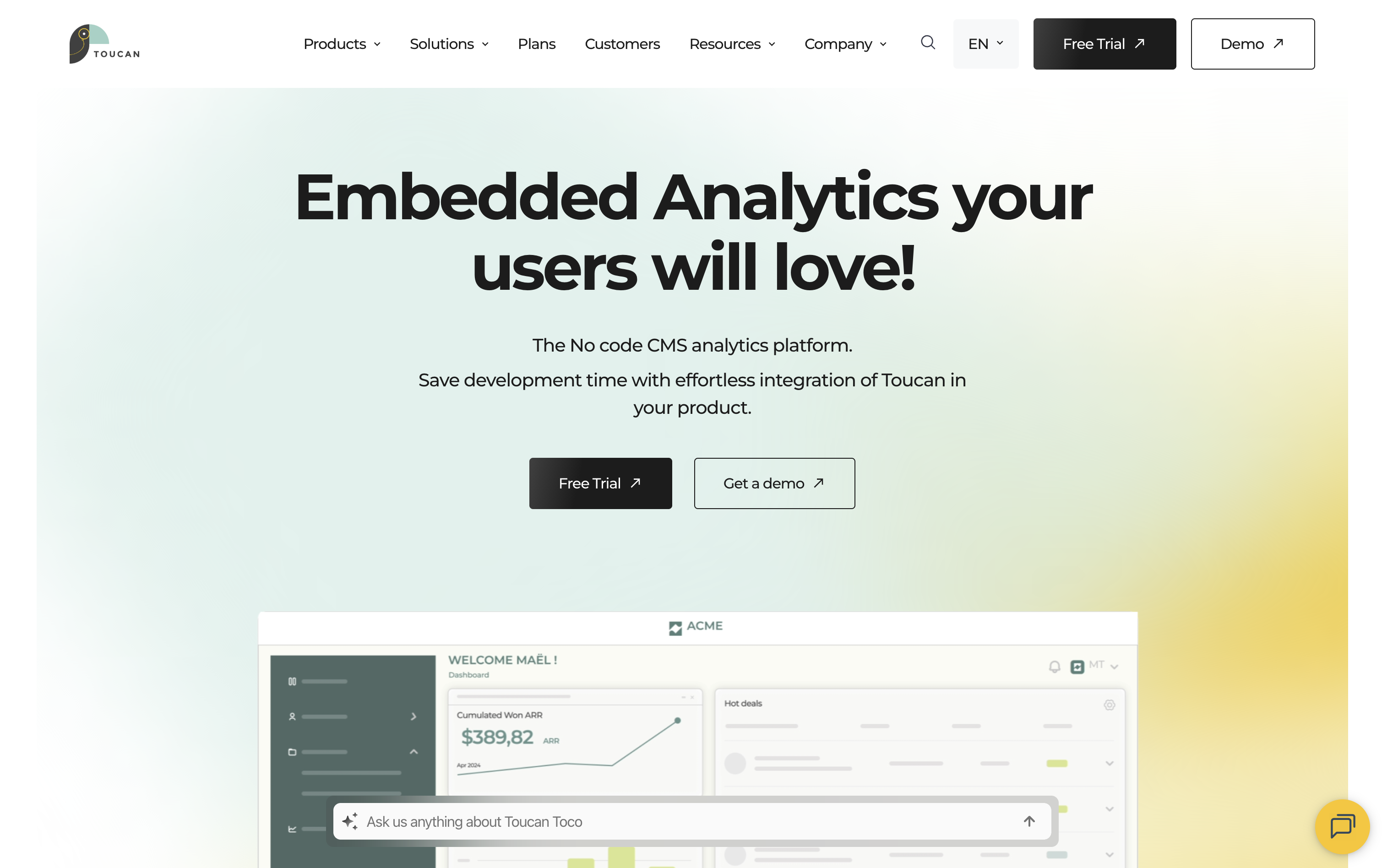
Toucan is a modern embedded analytics platform built specifically for software vendors (ISVs) and applications that want to offer analytics directly within their products. It lets teams connect to any data source, prepare datasets with a no-code tool or SQL, create dashboards via a drag-and-drop interface, and embed these dashboards seamlessly into their app, complete with full white-labeling, role-based access control, and flexible SDKs.
Features:
- Drag-and-drop interface for building dashboards
- White-label and customizable visualizations
- No-code data preparation with support for SQL
- Secure embedding with row-level access control
- Integration with cloud data warehouses and APIs
Pros:
- Fast deployment of embedded dashboards
- Excellent UX for business users with a focus on clarity and simplicity
- Full white-label capabilities for seamless integration into your product
- Support for multi-tenancy and row level security data access rules
- Strong customer support and onboarding
Cons:
- Limited advanced customization for unique visual use cases
- Less suited for heavy self-service analytics scenarios
- Limited support for real-time data refreshes
- Pricing may be high for early-stage or very small teams
Pricing:
- Starter plan: ~890€/month
- Business plan: from 2,000€/month
- Enterprise plan: custom pricing
Choosing the Best Embedded Analytics Tool
Identify your business needs: Before selecting an embedded analytics tool, it's important to identify your business needs and objectives. Determine the types of data insights and analytics that you require to make informed decisions and select a tool that can meet those needs.
Evaluate the tool's features: When evaluating different embedded analytics tools, consider their features and capabilities. Look for tools that provide advanced analytics capabilities such as predictive analytics, natural language processing, and automated insights. Additionally, consider factors such as ease of use, customization options, and the tool's ability to integrate with your existing data sources.
Consider the total cost of ownership: When selecting an embedded analytics tool, it's important to consider the total cost of ownership. This includes not only the cost of the tool itself but also any additional costs associated with implementation, training, and ongoing maintenance. Select a tool that provides good value for money and fits within your budget constraints.
Conclusion
In conclusion, the process of selecting the right embedded analytics tool can be daunting, as there are numerous options available in the market. However, we have curated a list of 10 of the best embedded analytics tools for data-driven decision making in 2025, each with its unique features and capabilities.
Among these tools, Databrain stands out as the ideal choice for businesses that require a comprehensive business intelligence platform that provides advanced capabilities such as natural language processing and machine learning-based insights. Its user-friendly interface, customization options, and cloud-based deployment make it a versatile and powerful solution for organizations of all sizes.
By using Databrain, businesses can unlock the power of their data, streamline decision-making processes, and gain a competitive advantage in their industry. With its automated insights, data storytelling features, and predictive analytics capabilities, Databrain offers a comprehensive and efficient solution for data-driven decision making in 2025 and beyond.
Unlock the power of your data with Databrain! Sign up now to start visualizing and analyzing your data in a whole new way. Experience the benefits of smarter decision-making and drive your business forward
FAQ’s
- What is embedded analytics software?
Embedded analytics software refers to a business intelligence solution that integrates data analytics capabilities within existing software applications. It enables businesses to access and analyze data within the context of their workflow, providing real-time insights that help drive better decision-making. By embedding analytics capabilities into existing software applications, businesses can provide a seamless user experience, eliminating the need for users to switch between different applications.
- What is the embedded reporting tool?
An embedded reporting tool is a component of embedded analytics software that allows users to create, customize, and share reports within their software applications. These tools provide a range of features such as data visualization, dashboard creation, and report scheduling. With embedded reporting tools, users can generate reports quickly and easily, making it easier for them to access the insights they need to make informed decisions.
- Why Use Embedded Business Intelligence Software?
Embedded business intelligence software enables businesses to access and analyze data within the context of their workflow, providing real-time insights that help drive better decision-making. By integrating analytics capabilities within existing software applications, businesses can provide a seamless user experience, eliminating the need for users to switch between different applications. This can result in increased productivity, faster decision-making, and improved user satisfaction.
- What are the benefits of embedded analytics?
The benefits of embedded analytics include:
Real-time insights: When accessing data within the context of their workflow, businesses can make informed decisions in real-time.
Improved productivity: By eliminating the need for users to switch between different applications, businesses can improve user productivity.
Increased user satisfaction: When you provide a seamless user experience, businesses can improve user satisfaction and engagement.
Faster decision-making: Through quick access to data insights, businesses can make faster decisions that drive better outcomes.
Better data security: By integrating analytics capabilities within existing software applications, businesses can ensure that data remains secure and is only accessible by authorized users.



.png)
.png)




