What is Self Service Analytics? how does it work
Self-service analytics lets individuals access and analyze data without depending on IT or data specialists.
.png)
For business users tired of waiting for IT or BI specialists, self-service data analytics is the solution. It enables end users to navigate the data world independently, accessing and visualizing data, building custom dashboards, and running reports. This empowers the analytics team to focus on strategic projects.
What is Self-Service Analytics?
Self-service analytics lets individuals access and analyze data without depending on IT or data specialists. This approach empowers non-technical users to explore and derive insights from data, creating reports and visualizations without extensive technical skills. For fintech teams, self-service analytics lets PMs and risk analysts explore loan performance, churn, and fraud patterns without waiting for BI. Learn more about fintech data analytics and how it empowers teams.
How Does Self-Service Analytics Empower Users?
Self-service analytics provides direct access to data, reducing reliance on data teams and enabling swift data exploration.
Users can customize reports, visualize data, and make informed decisions, creating a culture of agility and autonomy in the analysis process.
Here's how self-service analytics empowers users:
1. Accessibility to Data
You gain direct access to relevant data without intermediaries or specialized technical expertise. This accessibility democratizes data, allowing users across roles and departments to explore pertinent information.
2. Flexibility and Customization
Self-service analytics tools offer a user-friendly interface that allows the customization of reports, dashboards, and analysis. You can tailor the data exploration to meet unique requirements and align insights with goals.
3. Rapid Data Exploration
You can quickly explore vast datasets, conduct ad-hoc analysis, and uncover real-time trends. The speed of data exploration is crucial in dynamic business environments, enabling you to make timely decisions based on the latest information.
4. Visual Data Representation
Visualization tools in self-service data analytics make it easier for users to interpret complex data. Graphs, charts, and dashboards provide a visual representation of insights, making it simple for users to grasp patterns and trends within the data.For teams looking to not only visualize but also share actionable insights within business workflows, embedded reporting is a natural extension—enabling users to deliver real-time, interactive reports directly inside their applications.
Here is how DataBrain helps you in creating data visually:
- Connect to the data source: First, connect to a data source. Databrain offers direct connectivity to cloud data warehouses, making it easy to get data.
- Pick your perfect chart: Line, bar, or pie chart, — choose the best way to show your data's story.
- Build stunning dashboards: Combine charts and insights for a complete picture at a glance.

You can ask questions in natural language, and Databrain AI will understand them and turn your questions into charts that you can interact with.
Here's an example: You can ask Databrain AI to show you the sales for each department, but only for departments that have sold more than 50,000. You'll then see a chart like the one in the image.

- Drag & drop to explore: No coding! Click, drag, and discover hidden trends.
- Dive deep or go wide: Zoom in on details, or see the whole picture.
- Stay informed: Clear labels and tooltips keep you connected to your data.
5. Empowerment of Non-Technical Users
Self-service analytics breaks down barriers for individuals without technical backgrounds. Business users, managers, and frontline employees can harness the power of analytics without extensive coding or statistical knowledge.
6. Enhanced Collaboration Between Teams
Self-service analytics promotes a culture of knowledge-sharing and collective decision-making and facilitates collaboration not only within teams but also between data and business teams.
In essence, self-service analytics transforms users into active participants in data analysis, fostering a culture of data-driven decision-making.
Tools and Technologies for Self-Service Analytics
Several tools facilitate self-service analytics, providing intuitive interfaces and visualization capabilities. Three notable platforms are DataBrain, Tableau, and Microsoft Power BI.
1. DataBrain
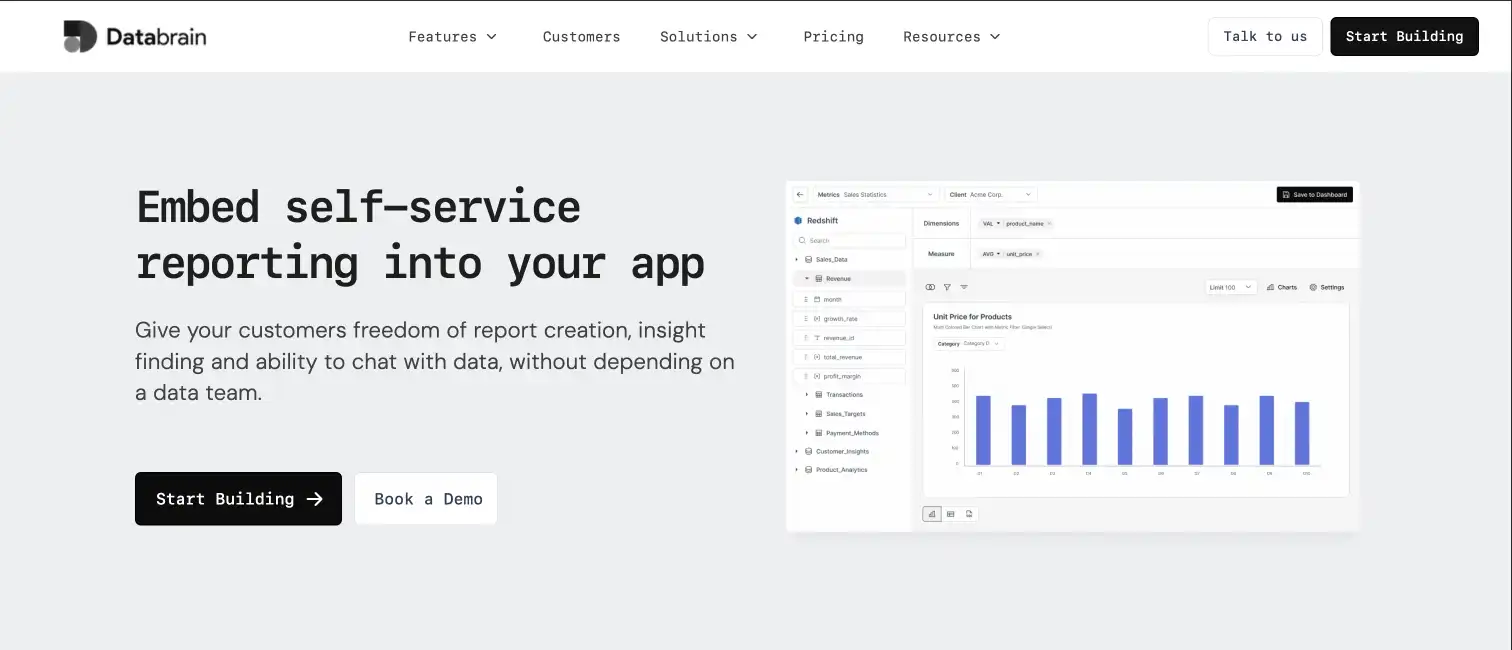
DataBrain's modern, AI-powered interface makes self-service analytics accessible to everyone. Connect to your data sources, from cloud warehouses to spreadsheets, and leverage natural language queries or drag-and-drop tools to analyze and visualize data. DataBrain suggests insights and automates workflows, empowering deeper exploration and faster discoveries.
Key Features:
- Natural language query: Ask questions like "What drove sales growth last quarter?" in plain English and get instant answers.
- AI-powered insights: Get automated suggestions for relevant visualizations, data connections, and potential anomalies.
- Drag-and-drop dashboard creation: Build beautiful and interactive dashboards without coding.
- Collaboration: Share and discuss insights with colleagues, fostering data-driven decision-making across teams.
Pros:
- Ease of use: Even if you're not a data expert, you can ask questions and get insights quickly.
- Powerful AI assistance: Databrain AI can help you translate your natural language questions into clear and informative visualizations.
- Flexibility: Connect to any data source, build dashboards your way, and share insights seamlessly.
- Collaboration: Work together with your team to make data-driven decisions that benefit everyone.
2. Tableau:

Tableau is a classic data visualization tool with a steep learning curve. Its drag-and-drop interface and vast user community make it versatile for various needs.
Key Features:
- Offers a wide range of charts and customization options
- Provides advanced data filtering and calculations
- Crafts dashboards that guide viewers through findings and insights using storyboarding techniques for narrative-driven visuals
- Engages with a large and active user community where users can get help, learn new skills, and share best practices
Pros & Cons
- Empower informed decision-making: Get the information you need at a glance, with personalized dashboards that guide clear and confident decisions.
- Powerful data analysis: Handle complex data sets and uncover hidden patterns with ease
- Learn from collective wisdom: Tap into a wealth of knowledge and experience shared by fellow users, accelerating your learning curve.
- Steep learning curve when compared to more user-friendly options
- Requirement for desktop installation, making it less accessible than cloud-based solutions, as Tableau needs to be installed on your computer.
- Higher pricing especially for larger teams, as Tableau's plans may come with a more substantial cost
3. Microsoft Power BI:

Integrated with the Microsoft ecosystem, Power BI offers seamless data connection and visualization.
Key Features: (Source)
- Leverages your existing Microsoft tools and data sources
- Offers cloud-based accessibility and collaboration
- Eliminates the need to learn a new system as it uses a familiar interface designed for Microsoft users
- Expands capabilities with a growing library of custom visuals and connectors beyond the core features
Pros & Cons
- Seamlessly integrates with your Microsoft tools, feeling like a natural extension if you are already using Microsoft products
- Cloud-based collaboration: Work together on reports and dashboards in real-time eliminating delays and communication hurdles.
- Join a large and active community, where you can get support, learn new tips, and find solutions from a dedicated user base.
- Need for a learning curve if you're not familiar with the Microsoft ecosystem.
How DataBrain Facilitates Self-Service Analytics
DataBrain facilitates self-service analytics in various ways:
1. Empowering Data Exploration Through A User-Friendly Interface:

Imagine Sarah, a product manager at a SaaS company, is monitoring key metrics for her latest product launch. With DataBrain, she effortlessly drags and drops elements like user acquisition, churn rate, and feature adoption onto a dashboard.
Using the natural language query feature, she asks questions like "Which marketing channels had the highest conversion rates?" or "Compare user engagement on mobile vs. desktop for the product launch."
2. Breaking Down Data Barriers With Pre-Built Connections:
Eliminate the need for complex SQL queries. DataBrain seamlessly connects to Sarah's product analytics platform, simplifying data preparation for analysis. This removes technical hurdles, allowing her to focus on interpreting the data and discovering insights.
3. AI-Powered Assistance For Better Understanding:
DataBrain's AI helps Sarah go beyond basic metrics. It suggests hidden correlations, such as identifying which specific marketing campaign led to higher user acquisition on mobile devices.
The AI also highlights anomalies, like a sudden drop in traffic from a particular region, prompting Sarah to investigate potential issues.
4. Sharing And Collaboration For Informed Decision-Making:

Sarah easily shares her dashboards and insights with her team and executives, fostering transparency. This collaborative approach enables everyone to make data-driven decisions about the campaign.
In essence, DataBrain acts as Sarah's data analyst:
- Translating her questions into actionable insights without requiring technical expertise
- Providing AI-powered guidance to uncover hidden patterns and anomalies
- Facilitating collaboration by enabling easy sharing of data and findings
DataBrain empowers Sarah to be self-sufficient in her data analysis, ultimately driving better marketing results for her campaign. This example illustrates just one instance, showcasing DataBrain's versatility in addressing various self-service analytics needs across different departments and industries. The key lies in its ability to make data accessible, understandable, and actionable for everyone.
Unleash The Power Of Self-Service Analytics With DataBrain
DataBrain, with its intuitive interface, pre-built data connections, AI-powered insights, and collaboration features, stands out as an ideal solution for self-service analytics. It empowers users of all skill levels to optimize campaigns, personalize approaches, and make informed decisions.
Imagine the possibilities:
- Marketing teams optimize real-time campaigns based on website traffic and conversion rates
- Sales teams identify high-potential leads and personalizing their approach using customer data
- Finance teams uncovering hidden trends for informed budget decisions
DataBrain transforms individuals into data heroes, unlocking the full potential of self-service analytics for a truly data-driven organization.
So, why wait? Take control of your data journey with DataBrain and unleash the power of self-service analytics today.
FAQs on Self-Service Analytics:
1. What role does data security play in self-service analytics?
Safeguarding data is paramount in self-service analytics. Ensuring the confidentiality of the data, preventing unauthorized access, and upholding data security is instrumental in maintaining trust, privacy, and responsible data utilization in self-service analytics.
2. What are the future trends in self-service analytics?
Self-service analytics is continuously evolving, driven by technological advancements and user demands. Expect AI assistants, voice commands, and easier data science tools. Analytics will be embedded everywhere, characterized by clear explanations and a heightened focus on collaboration.
3. Can self-service analytics be integrated with existing IT infrastructure?
Absolutely! Many self-service analytics platforms effortlessly integrate with your current data sources. This is achieved through pre-built connectors tailored for popular databases, APIs facilitating app and data connections, and the seamless user authentication provided by integration with your existing single sign-on (SSO) system.





