JavaScript Chart Libraries for Data Visualization in 2025: A Comprehensive Guide
This article will dive into various JavaScript chart libraries, covering everything from straightforward line charts to fancy interactive dashboards.
.png)
Data is at the heart of all software applications. But how do you make rows and rows of data understandable for your users? Visualizing data is the answer to it.
A JavaScript charting library is the most common way to add compelling data visualizations to an app. With so many libraries available—each with its own pros and cons—it's easy to get overwhelmed. Instead of spending hours researching every option, we've done the heavy lifting for you. In this article, we'll compare the top JavaScript visualization libraries, explore what you can use them for, and look at alternatives for delivering customer-facing analytics.
What Is a JavaScript Charting Library?
A JavaScript charting library is a toolkit designed to transform raw data into interactive charts, graphs, and dashboards that run in web browsers. By leveraging technologies like HTML5 Canvas, SVG, and WebGL, these libraries handle complex calculations, rendering, and user interactions. They offer developers the fine-grained control needed to create visuals that are tailored exactly to project requirements..
Why Businesses Need JavaScript Charting Libraries
Data-driven decision-making is non-negotiable in 2025. JavaScript chart libraries turn static rows of numbers into interactive visual insights that can be easily digested. Here's why companies rely on these tools:
- Actionable Insights: Transform spreadsheets into dynamic trend maps to identify seasonal sales peaks or dips.
- Enhanced Engagement: Interactive visuals captivate users and drive engagement by offering self-service analytics.
- Real-Time Analysis: Monitor live data streams, from IoT sensor feeds to fluctuating market prices.
- Custom Branding: Tailor charts to reflect your app's aesthetic and align with your company's brand.
How to Create a Chart in 4 Steps (Using Chart.js)
Chart.js is perfect for those just getting started, offering simplicity and ease of use. Here's a quick 4-step guide:
Step 1: Include Library
Step 2: Add Canvas Element
Step 3: Initialize the Chart
Step 4: Enhance your chart with animations, responsive breakpoints, or integrate API data feeds to make it dynamic.
EChartsTop 10 JavaScript Charting Libraries for Data Visualization in 2025
1. D3.js
D3.js is the ultimate tool for developers looking pixel-perfect control in their charts. Its ability to manipulate raw SVG and Canvas elements makes it ideal for creating even novel visualizations like DNA sequencing diagrams or 3D network graphs.
Strengths:
- Unmatched Flexibility: Build unique, highly customized charts such as force-directed graphs or particle simulations.
- Community Power: Over 100K GitHub stars and a wealth of tutorials and examples.
Drawbacks:
- Steep Learning Curve: Requires deep expertise in JavaScript and SVG; not for beginners.
- Scalability Issues: May struggle when dealing with datasets exceeding 10K points.
D3.js is particularly well-suited for developers who require complete control over their data visualizations. Its low-level approach and extensive customization capabilities make it ideal for creating unique, interactive, and complex visualizations that go beyond standard chart types. D3.js shines in projects where custom data representations or intricate interactivity are essential, such as scientific visualizations or data journalism.
2. FusionCharts
FusionCharts is the ultimate JavaScript charting library for building interactive charts and data visualizations that elevate dashboards, reports, and analytics applications. Recognized among the best chart libraries, it empowers developers to create engaging visuals with minimal effort.
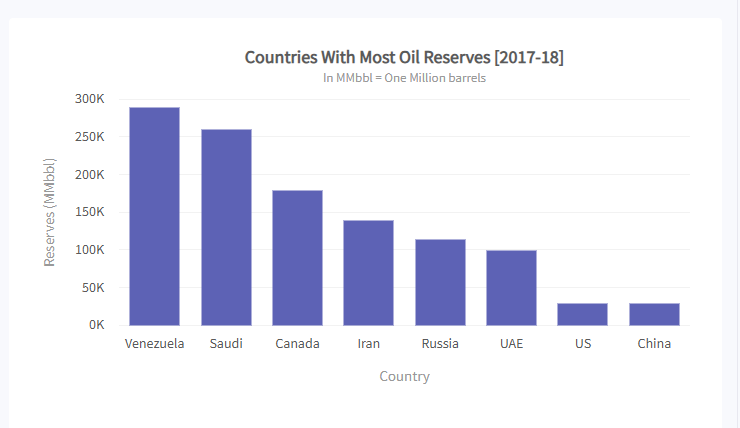
Strengths:
- Extensive Selection: Offers 100+ interactive chart types and more than 2,000 maps, including sophisticated Interactive map JavaScript options like choropleth and cluster visualizations.
- Built for the Enterprise: Supports real-time updates, drill-down capabilities, export features, and deep customization to fit any project’s design requirements.
- Seamless Integration: Works smoothly with popular JavaScript frameworks (React, Angular, Vue.js) and includes open-source plugins for Java, PHP, and ASP.NET.
Drawbacks:
- Commercial Licensing: Unlocking all features, premium themes, and dedicated support requires purchasing a commercial license after the free trial.
- Some Learning Required: Non-developers may need extra time or assistance to take full advantage of all the features, despite the excellent documentation.
FusionCharts is particularly well-suited for developers and teams building high-performance applications that demand rich interactivity and enterprise-grade functionality. Its extensive chart types, powerful customization options, and support for modern front-end and back-end frameworks make it one of the most versatile JavaScript chart libraries available. Whether you’re designing a business intelligence dashboard or embedding dynamic maps, FusionCharts offers the flexibility and scalability to meet any project’s needs.
3. Chart.js
Chart.js is the gateway to painless charting, streamlining the process to create simple yet effective dashboards. It's widely adopted among startups for quickly visualizing key metrics such as daily sales or user growth.

Strengths:
- Simplicity: Requires only a few lines of code to generate basic charts.
- Mobile-First: Ensures charts are responsive and look great on all device sizes.
Drawbacks:
- Limited Chart Types: Only 8 core chart types, without support for advanced options like 3D or heatmaps.
- Performance Ceiling: Can encounter lag when rendering datasets over 20K points.
Chart.js is particularly well-suited for developers seeking a quick and straightforward solution for adding charts to their web applications. Its simplicity and out-of-the-box responsiveness make it an excellent choice for projects that require basic chart types without the need for extensive customization. Chart.js is ideal for dashboards, reports, and applications where ease of use and rapid implementation are priorities.
Here’s a step-by-step guide on how you can create an angular dashboard using chart.js (with ng2-charts wrapper).
4. Highcharts
Highcharts is the go-to enterprise-grade solution for delivering polished, reliable dashboards—perfect for financial institutions requiring SEC-compliant visualizations and Gantt charts.

https://www.highcharts.com/demo/highcharts/line-chart
Strengths:
- 90+ Chart Types: From candlestick charts to 3D funnels and heatmaps.
- Compliance-Ready: Offers pre-built templates optimized for regulated industries.
Drawbacks:
- Cost: Commercial licenses start at around $390/year, which may be prohibitive for smaller projects.
- Complex Customization: Advanced styling adjustments require an in-depth understanding of its API.
Highcharts is particularly well-suited for enterprise-level applications that require a wide range of chart types and robust features. Its extensive documentation, cross-browser compatibility, and support for older browsers make it an excellent choice for large-scale projects with diverse charting needs. Highcharts excels in financial applications, data-heavy dashboards, and situations where reliability and comprehensive support are crucial.
Here’s a step-by-step guide on how you can create a next.js dashboard using highcharts.
5. ECharts
ECharts, backed by the Apache Foundation, is a powerhouse for handling big data. Its WebGL acceleration allows for smooth visualization of million-point datasets, making it ideal for live IoT sensor tracking and global logistics applications.

https://echarts.apache.org/examples/en/editor.html?c=area-stack
Strengths:
- Real-Time Streaming: Offers native integration with WebSockets for live data updates.
- Geospatial Proficiency: Comes with over 200 built-in global maps suitable for location-based data.
Drawbacks:
- Complex Configuration: Relies heavily on JSON setups, which can be daunting for newcomers.
- Documentation Gaps: In-depth documentation is sometimes more accessible to native Chinese speakers.
ECharts is particularly well-suited for applications that deal with large datasets and require high-performance rendering. Its ability to handle millions of data points and support for WebGL make it an excellent choice for big data visualizations and real-time data monitoring. ECharts excels in scenarios such as financial market analysis, IoT data visualization, and large-scale geographic data representation.
6. Recharts
Recharts is a composable charting library built on React components, gaining popularity for its declarative API and seamless integration with React applications. It offers a balance between simplicity and customization, making it a strong choice for React-based projects.

https://recharts.org/en-US/examples/StackedAreaChart
Strengths:
- React Integration: Designed specifically for React applications, leveraging React's component model for easy integration.
- Customizability: Offers a high degree of customization through React props and components, allowing for tailored visualizations.
Drawbacks:
- React Dependency: Not suitable for non-React projects, limiting its use to React-based applications only.
- Performance with Large Datasets: May experience performance issues when handling very large datasets, particularly compared to WebGL-powered alternatives.
Recharts is particularly well-suited for React developers looking to quickly implement responsive and customizable charts in their applications. Its component-based approach aligns well with React's philosophy, making it a natural choice for React-centric projects
7. SciChart
SciChart is known as the performance king for mission-critical applications. With its WebAssembly and WebGL-powered engine, it can render millions of data points in milliseconds—a must-have for medical imaging and aerospace telemetry.

Strengths:
- High-Volume Rendering: Capable of handling 2M+ data points with ease.
- Exceptional Precision: Offers sub-millisecond latency, key for real-time monitoring in high-stakes applications.
Drawbacks:
- High Cost: Licenses start at $1,299/year, making it best suited for critical commercial or research applications.
- Expertise Required: Demands familiarity with advanced rendering techniques and data pipeline optimization.
8. Google Charts
Google Charts is a free, versatile charting library that integrates seamlessly with Google's ecosystem. It offers a wide range of chart types and is known for its ease of use and reliability.

https://developers.google.com/chart/interactive/docs/gallery/combochart
Strengths:
- Free to Use: No licensing costs, making it accessible for projects of all sizes.
- Variety of Chart Types: Offers a good selection of standard and interactive chart options.
- Google Integration: Works well with other Google services and products.
Drawbacks:
- Limited Customization: May not offer the same level of fine-tuning as some more advanced libraries.
- Internet Dependency: Requires an internet connection to load the library from Google's servers.
Google Charts is particularly well-suited for developers looking for a straightforward, cost-effective solution for adding basic to intermediate-level charts to their web applications. Its simplicity and integration with Google's ecosystem make it an excellent choice for projects that require quick implementation of standard chart types without the need for extensive customization. Google Charts is ideal for small to medium-sized projects, especially those already using other Google services or those that prioritize ease of use and broad browser compatibility.
9. ApexCharts
ApexCharts is a modern charting library that offers a wide range of chart types with a focus on interactivity and customization. It's particularly popular among developers for its ease of use and attractive default designs.

https://apexcharts.com/javascript-chart-demos/mixed-charts/multiple-yaxis/
Strengths:
- Rich Interactivity: Offers features like zooming, panning, and tooltips out of the box.
- Responsive Design: Charts automatically adjust to different screen sizes and devices.
Drawbacks:
- Learning Curve: While easier than D3.js, it still requires some time to master all features.
- Bundle Size: The full library can be large, which may impact load times for performance-critical applications.
ApexCharts is particularly well-suited for developers who prioritize modern, interactive chart designs with minimal setup. Its rich set of features and compatibility with various frameworks make it an excellent choice for projects that require engaging visualizations across different platforms. ApexCharts shines in applications where user interaction with charts is a key feature, such as analytics dashboards or data exploration tools.
10. Plotly.js
Plotly.js is the first scientific JavaScript charting library for the web, supporting 20 chart types, including SVG maps, 3D charts, and statistical graphs. It's built on top of D3.js and stack.gl.

https://plotly.com/javascript/bar-charts/
Strengths:
- Scientific Focus: Excellent for creating complex scientific and statistical visualizations.
- 3D Capabilities: Offers advanced 3D charting options not commonly found in other libraries.
Drawbacks:
- Performance: Can be slower with very large datasets compared to some alternatives.
- Complexity: The wide range of options can be overwhelming for simple charting needs.
Plotly.js is particularly well-suited for data scientists, researchers, and developers working on projects that require advanced statistical visualizations or interactive scientific charts. Its ability to create publication-quality graphs makes it a popular choice in academic and scientific communities.
11. amCharts
amCharts is a versatile JavaScript charting library known for its extensive collection of chart types and map visualizations. It offers a balance between ease of use and advanced features, making it suitable for a wide range of data visualization needs.

https://www.amcharts.com/demos/images-as-categories/
Strengths:
- Extensive Chart Types: Offers a wide variety of charts, including maps, stock charts, and Gantt charts.
- Map Visualizations: Provides hundreds of country and regional maps, making it ideal for geographical data representation.
- Cross-browser Compatibility: Works well across different browsers and devices, ensuring consistent user experience.
Drawbacks:
- Learning Curve: While not as steep as D3.js, it may require some time to master all features and customization options.
- Performance: May experience slowdowns with very large datasets, particularly when compared to WebGL-powered alternatives.
amCharts is particularly well-suited for projects that require a diverse range of chart types and geographical visualizations. Its extensive map collection and customization options make it an excellent choice for applications involving location-based data analysis, demographic studies, and interactive map-based dashboards. The library's flexibility allows developers to create both simple and complex visualizations, making it adaptable to various project requirements and skill levels.
Embedded Analytics Platform vs. JavaScript Charting Libraries: What's Right for Your Business?
When implementing end-user analytics in modern B2B SaaS applications, product and engineering leaders often face a critical decision: build or buy? The initial instinct is typically to build, which starts with figuring out a charting library and get some basic visualization created. While this offers a quick solution for basic visualization needs, the approach falls short when it comes to providing comprehensive business intelligence capabilities and advanced features that today's users expect.
JavaScript charting libraries, while powerful and flexible, often present several limitations for growing B2B SaaS businesses:
- Development Overhead: Implementing and maintaining custom solutions requires significant developer resources, diverting attention from core product features. Without skilled developers on hand, companies may need to hire expensive talent or freelancers to handle front-end and back-end issues.
- Lack of Rapid Prototyping: Most libraries don't offer drag-and-drop functionality, making it challenging to create quick mock-ups or involve non-technical team members in the visualization process.
- Time-to-Market Delays: Setting up data sources and creating interactive charts can be complex and time-consuming, potentially taking weeks or months to go from idea to finished product.
- User Experience Challenges: Despite offering control over visualizations, chart libraries often fall short in providing intuitive user interactions, especially when it comes to data filtering and cross-chart analysis.
- Scalability Issues: Many libraries struggle to maintain performance with large datasets, potentially breaking at 100K+ data points.
- Localization Complexities: Serving clients in different languages and time zones can quickly complicate projects when using basic chart libraries.
- Costly Product Validation: Using JavaScript libraries to validate product ideas can be expensive and time-consuming, risking significant development costs if the feature proves unpopular with customers.
As an alternative, embedded analytics platforms like Databrain offer a more comprehensive solution that addresses these limitations while providing additional benefits such as faster implementation, built-in compliance controls, and AI-powered insights. This comparison is crucial for understanding which solution might be the best fit in the rapidly evolving landscape of data visualization and analytics, especially for organizations looking to balance development resources, time-to-market, user adoption, and long-term scalability.
Why Databrain Wins for Modern B2B SaaS
For product-led companies prioritizing revenue growth over code ownership, Databrain delivers:
Faster Monetization
- Launch paid analytics tiers in days, not quarters.
- A/B test pricing models using pre-built engagement analytics.
Resource Efficiency
- Redirect developers from dashboard maintenance to core product features.
- Eliminate $50K+/year on charting library licenses and audits.
Customer Retention
- 83% of users prefer apps with self-service dashboards (Gartner 2025).
- Built-in AI insights (churn prediction, cohort analysis) keep clients engaged.
Compliance Guardrails
- SOC2/GDPR-ready templates for global expansion.
- Auto-expiring data permissions for enterprise contracts.
Sign up for a free trial of Databrain and experience a powerful alternative to JavaScript libraries that doesn't compromise on functionality. Databrain offers a comprehensive embedded analytics solution that can save you significant time and money while providing your users with real-time insights for data-driven decision-making.



.png)
.png)





