The 10 Best Looker Embedded Analytics Alternatives and Competitors for 2025
Searching for the best Looker Embedded Analytics Alternatives? Here’s a list for you. Explore our list of 9 options to find the best for your business.
.png)
Imagine this: you have a toolbox filled with all the tools you need to complete a construction project. Each tool serves a unique purpose and allows you to achieve your desired outcome. Similarly, Looker embedded analytics is a powerful tool that helps you visualize data and generate reports.
But it has drawbacks. Just like any other tool, it may not always be the best fit for every project. Understanding the challenges of embedded analytics is key to finding the right fit. Explore common embedded analytics challenges to see what hurdles you might face
And, if it isn't the best fit for your business, it's time to search for Looker embedded analytics alternatives. In this blog post, we'll provide you with a list of the top nine alternatives and competitors, each with their own unique set of features, pricing plans, pros, and cons.
Whether you're looking for more advanced customization options, more robust reporting capabilities, or simply a better fit for your budget, we've got you covered.
The 10 Best Looker Embedded Analytics Alternatives and Competitors for 2025
Before we dive right into the list, a quick note.
It's important to note that the pricing for different regions and additional features can vary. To ensure that you have the latest pricing information, please visit the vendor's website.
Now without any delays, let's dive into the 9 alternatives and find the perfect tool for your data visualization and reporting needs.
1. Databrain
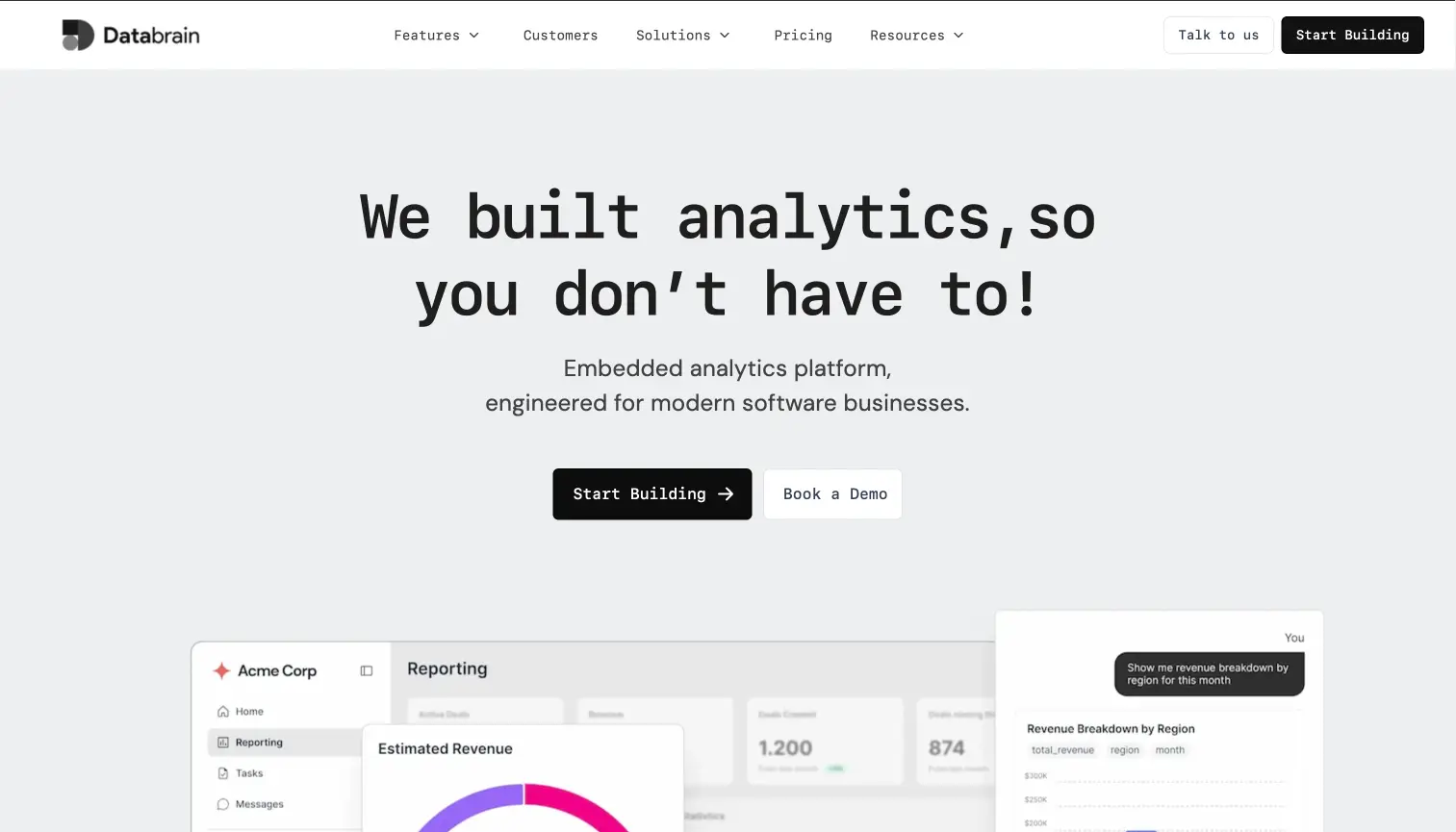
DataBrain is a cutting-edge business intelligence tool that comes equipped with advanced embedded analytics and visualization capabilities. Its primary objective is to empower businesses to make data-driven decisions by providing them with crucial insights into their data. By integrating seamlessly into existing business applications and workflows, DataBrain enables users to access insights without disrupting their familiar environments, thereby improving organizational efficiency and accuracy.
Explore how DataBrain's Embedded Analytics can help businesses unlock the full potential of their data with advanced customization and seamless integration
DataBrain boasts an impressive array of features, such as:
- Rapid deployment: DataBrain's intuitive user interface empowers users to create and manage metrics, access data, and customize dashboards, all while reducing maintenance concerns and time-to-value.
- Role-based access control: DataBrain uses row-level security to provide fine-grained access control for users. This feature enables businesses to establish rules that govern access to specific metrics, based on user permissions and data filters.
- Data exploration & drill-downs: By using the data exploration and drill-down feature offered by DataBrain, users can effortlessly analyze and scrutinize data at different levels of granularity. This provides them with valuable insights into business performance, enabling them to make data-driven decisions with ease.
- Custom reports: Users can create custom reports with DataBrain that include charts, tables, and graphs, all of which can be tailored to meet specific business needs. These reports can be shared with other users within the organization.
- Data source connections: DataBrain can seamlessly connect to any data source, whether it's an internal database, a cloud application, or a third-party API. Users can easily integrate their favorite data sources and access them in real-time.
- Data blending: With DataBrain's data blending capability, users can merge data from various sources, simplifying the analysis and visualization of data from disparate systems. This attribute enables a holistic view of an organization's data.
- Collaboration: DataBrain offers collaboration capabilities that enable users to collaborate on data analysis and reporting. This includes sharing reports and dashboards with other users within the organization, making it particularly advantageous for businesses that have multiple teams working on data analysis projects.
Pros:
- Streamlined data integration saves time and effort, reducing the need for manual consolidation.
- Businesses can streamline their operations and decrease errors by implementing automated processes. This provides employees with the opportunity to focus on more important tasks that require high-level thinking.
- Advanced analytics, including predictive modeling and machine learning, provide valuable insights that inform important business decisions.
Cons:
- A significant level of effort and time is required to learn and become proficient with it, especially when it focuses only on embeddability.
Pricing: DataBrain's pricing structure is not contingent on the number of end users, but rather is based on the features included. This offers a predictable pricing model that eliminates the uncertainty associated with expanding user numbers. To learn more about the pricing options, please contact the Databrain team directly.
Explore DataBrain - Start Building Customer Facing Dashboard
2. Sisense

Sisense is a business intelligence and analytics platform that allows organizations to easily analyze complex data and gain insights. It offers a drag-and-drop interface, advanced visualization capabilities, and AI-powered analytics.
Key Features of Sisense:
- Platform that can grow as needed
- Able to deploy and integrate across multiple cloud environments
- Strong data modeling capabilities
Pros:
- Ease of use and user-friendly interface
- It offers a wide range of data connectors
Cons:
- According to some users, the platform's performance may be affected when working with large datasets.
- Customer support response times from Sisense have been reported as slow by some users.
- Data connectivity and integration problems have been reported by some users.
Pricing:
Sisense's pricing model is based solely on a paid plan, which begins at $490 per month for up to 10 users. As the number of users and the required features increase, the pricing scales accordingly.
3. Tableau

Tableau is a platform for business intelligence and data visualization that provides effortless data analysis and visualization. It includes features such as drag-and-drop functionality, advanced analytics, and seamless integration with other tools.
Key Features of Tableau:
- Predictive analytics and AI-powered insights
- Efficient governance processes and streamlined data management
- Develop dynamic and customizable dashboards with interactive feature
Pros:
- The platform offers powerful visualization capabilities
Cons:
- Tableau can be expensive, with pricing starting at $70 per user per month.
- Some users have reported that the platform can be slow when working with large datasets.
- Tableau's learning curve can be steep for non-technical users.
Pricing:
Tableau offers both free and paid plans, tailored to individuals and businesses respectively. The paid plan starts at $70 per user per month, and includes premium features such as data blending and collaboration tools to support enhanced data analysis and reporting.
4. Reveal BI

Reveal BI is an embedded analytics platform that allows businesses to easily embed analytics into their applications. It offers real-time analytics, advanced visualization, and data modeling capabilities.
Key Features of Reveal:
- With the ability to blend data from multiple sources, the platform enables comprehensive and integrated analysis.
- The self-service functionality of the platform empowers users to easily manage and manipulate data.
- Users can create customized and interactive dashboards to visualize and communicate data insights effectively.
Pros:
- Reveal BI offers a wide range of data connectors
Cons:
- Reveal BI's pricing is not publicly available and is based on custom quotes, which can make it difficult for businesses to plan their budget.
- New users have reported finding the interface overwhelming.
- The available visualization options are not as extensive as those offered by some other competitors.
Pricing: Reveal provides users with a choice between a free plan and a paid plan, with the latter starting at $25 per user per month. The paid plan offers more advanced features including predictive analytics and data blending, which can help users gain deeper insights and create more comprehensive analyses.
5. Bold BI

Bold BI is an all-in-one cloud-based platform for business intelligence and analytics that provides a range of capabilities, including interactive dashboards, reporting, and data visualization. It has extensive support for various data sources, including SQL databases, cloud-based applications, and third-party services.
Key Features of Bold BI:
- Implement single sign-on
- Provide controls for multiple development languages
- Support various authentication protocols
Pros:
- Easy to use with a user-friendly interface
- Offers a variety of customization options to create personalized dashboards and reports
Cons:
- Limited support for big data processing compared to some competitors
- The pricing model may not be suitable for small businesses or individual users
- Limited integration capabilities with third-party tools and services
Pricing: Bold BI provides both a free and a paid plan. The paid plan, starting at $1995 per month, offers advanced features like predictive analytics and data modeling, in addition to the core dashboarding and visualization capabilities available on the free plan.
6. Luzmo

Luzmo is a cloud-based embedded analytics platform that offers a range of features, including dashboards, reporting, and data visualization capabilities. It is designed to enable businesses to embed analytics and data visualizations directly into their applications.
Features:
- Easy-to-use dashboard builder with drag-and-drop functionality
- Ability to connect to various data sources, including Excel, Google Sheets, and databases
- Customizable widgets and charts for data visualization
Pros:
- Easy to integrate with third-party services and applications
- Offers a range of customization options for creating personalized dashboards and reports
Cons:
Limited support for data sources compared to some competitors
The user interface may not be as intuitive as other tools in the market
The pricing model may not be suitable for small businesses or individual users
Pricing: Luzmo offers a free trial version with limited features. The paid plans start at €99 per month for up to three users, and custom pricing is available for larger teams or enterprises.
7. Trevor.io

Trevor.io is a modern and agile analytics platform that provides businesses with a scalable way to collect, process, and analyze data. It is designed for teams that want to be able to create and share insights quickly and efficiently.
Features:
- Allows users to build queries using SQL or a drag-and-drop query builder
- Enables real-time collaboration on data queries and dashboards
- Integrates with popular data sources like Google Analytics, Salesforce, and Stripe
Pros:
- Trevor.io is easy to set up and use, making it a good option for small to medium-sized businesses.
Cons:
- The platform lacks some of the advanced features and customization options available in other analytics platforms.
- Some users have reported that the query builder can be slow and that the platform can be buggy at times.
- The pricing plans can be limiting for businesses with larger datasets or more complex needs.
Pricing: Trevor.io offers a 14-day free trial. The Basic plan starts at $199/month for up to 10 users and 10 GB of data. The Pro plan starts at $999/month for up to 50 users and 50 GB of data.
Enterprise plans are available for businesses with larger datasets or more complex needs.
8. Metabase

Metabase is an open-source business intelligence and analytics tool that allows users to ask questions about their data and receive instant answers. It offers a simple user interface that makes it easy for non-technical users to create visualizations and dashboards. Some of the key features of Metabase include:
Features:
- Natural language querying
- Easy-to-use dashboard builder
- Data visualization options (bar charts, line charts, pie charts, etc.)
Pros:
- Open-source and free to use
- Robust community support and documentation
Cons:
- Limited features compared to paid options
- Data modeling capabilities are limited
- Customization options are limited compared to other tools
Pricing: Metabase is an open-source tool and is free to use.
9. Redash

Redash is an open-source data visualization and dashboarding platform that allows users to connect to various data sources and create visualizations with SQL queries. It offers a simple user interface that makes it easy for non-technical users to create visualizations and dashboards. Some of the key features of Redash include:
Features:
- Multiple data source integration
- Customizable dashboards and visualizations
- Collaboration tools (sharing, embedding, etc.)
- SQL querying capabilities
Pros:
- Open-source and free to use
- Easy-to-use SQL querying capabilities
Cons:
- Limited features compared to paid options
- Customization options are limited compared to other tools
- Community support and documentation is not as robust as other tools
Pricing: Redash is an open-source tool and is free to use.
10. Embeddable

Embeddable is a next-generation embedded analytics toolkit purpose-built for product and engineering teams. It enables SaaS companies to deliver blazing-fast, fully customizable dashboards that feel 100% native inside their applications. Unlike BI platforms designed for internal reporting, Embeddable gives developers complete code-level control, intuitive SDKs, and a modern no-code builder to ship dashboards 10x faster.
Key Features of Embeddable:
- Modern embedded analytics with secure, lightweight web components or native React/Vue SDKs (no iframes). Dashboards blend seamlessly into any product's UI/UX.
- Performance at scale with millisecond load times powered by a lightning-fast data service and multi-layer caching. Scales securely across QA, staging, and production environments.
- Infinite customization that allows extending and theming every chart in code, importing charts from any React library, or using the built-in no-code dashboard builder.
- Developer-friendly tools: intuitive SDKs, APIs, CI/CD, version control, and secure deployments integrated into modern engineering workflows.
- End-user features including self-serve dashboards, localization, export options, drilldowns, and customer-defined views.
- High stack compatibility with all major SQL databases and support for both single-tenant and multi-tenant architectures. Compatible with any frontend framework.
Pros:
- Feels 100% native inside your product with no iframe limitations.
- Blazingly fast dashboards with enterprise-grade caching and performance.
- Infinitely extensible through React chart imports and pixel-level theming.
- Developer-friendly and built specifically for product and engineering teams, not BI analysts.
- Faster iteration allowing dashboards to be built and updated in hours instead of sprints.
- Predictable pricing with no usage-based surprises.
Cons:
- Requires some frontend coding for highly bespoke designs.
- Not designed as a general-purpose BI or reporting tool for internal use.
Pricing: Embeddable follows a fixed-price subscription model with no per-user or per-dashboard pricing. Its transparent pricing tiers are designed for SaaS teams of all sizes, with an excellent range of enterprise options. Speak to the Embeddable team to get a quote.
Finding the Best Looker Embedded Analytics Alternative
For organizations seeking insights and data-driven decision-making, selecting the right BI tool with advanced analytics and visualization capabilities is crucial. To make an informed decision, consider the following key factors.
1. Integration with existing infrastructure
It's essential to consider how well the BI tool integrates with your organization's existing infrastructure. The tool should easily connect to your data sources and be able to integrate with your existing databases, data warehouses, and cloud services. Additionally, the tool should provide a range of APIs and SDKs that allow for easy integration with other systems.
2. Customization and branding options
Customization and branding options are essential for organizations that widgets, allowing you to add your own branding, logos, and color schemes.For a deeper dive into how embedded reporting can be customized to enhance brand identity, read this embedded reporting guide.
3. Security and Compliance
Data security and compliance are critical for any BI tool. The tool should have robust security features such as data encryption, role-based access controls, and multi-factor authentication. The tool should also comply with industry standards such as GDPR, HIPAA, and SOC 2, to ensure that your data remains secure and confidential.
4. Flexibility and Extensibility
The BI tool should provide flexibility and extensibility to meet the evolving needs of your organization. The tool should offer customization options and allow for the creation of custom widgets and extensions. The tool should also provide an open architecture that allows for easy integration with third-party tools and plugins.
5. Ease of Implementation
One important factor to consider when choosing a BI tool is ease of setup. The tool should have an intuitive interface that allows non-technical users to create and customize dashboards and reports without difficulty. It should also offer strong features for data preparation and cleansing to ensure the accuracy and cleanliness of your data, ultimately helping to accelerate your time to market.
Summing up
To summarize, the market offers a variety of Looker embedded analytics alternatives and competitors that provide advanced analytics and visualization capabilities, each with its own unique features, advantages, and disadvantages. It's crucial to assess the requirements and compare the characteristics of different tools to make an informed choice. For a detailed, side-by-side comparison of DataBrain with Looker, see our comprehensive guide: DataBrain vs Looker: Complete Comparison Guide
After examining the key features and benefits of the mentioned competitors, Databrain emerges as the ideal option for businesses seeking a user-friendly and feature-rich analytics and visualization tool. With its intuitive interface, extensive visualization options, and advanced analytics capabilities, Databrain is an attractive choice for organizations of all sizes. Additionally, Databrain's flexible pricing plans and superior customer support make it a practical solution for businesses with diverse needs and budgets. Learn more about Databrain's embedded analytics software here.
In the end, selecting the best tool for an organization's analytics and visualization needs depends on its specific requirements. By evaluating each competitor's features, pricing, drawbacks, integration options, customization and branding options, security and compliance features, flexibility, and extensibility, businesses can make a knowledgeable decision.



.png)
.png)





